The Best $3.99 I Have Ever Spent on My Business
My phone interrupts my day. I spend way far much time tapping around, scrolling through Instagram and Googling all the things. [Recent searches include: Rochelle Udell, Pie Clip Art and 5 minute guided meditation] My iPhone went from distraction to tool with one download: The Scanner Pro App.
The Scanner Pro App is the best $3.99 I’ve ever spent on my business.
[I realize this sounds hyperbolic, but I assure you, it is not.]
I illustrate all my work by hand. Every little heart, bumblebee and that tulip wearing a scarf: each one of them has been scribbled with a Papermate Flair pen on some scrap of paper. While some of my clients want that original 8.5 x 11 inch sheet, most of them need a those illustrations to be reorganized in a cohesive, thoughtful way. In this case, a Spring Break activity page starts as a jumble of illustrated bits.
To get from idea to finished printout- I use Scanner Pro.
Here’s how Scanner Pro has changed my business:
View from the table at the Rock Creek Cabin (also know as my mobile office that day)
Scanner Pro allows my job to be mobile.
Let’s just say I’m in Rock Creek, Montana staying in a cabin that Teddy Roosevelt once slept in. My husband is obviously out fly fishing and I’m on a deadline for a kids’ menu for one of my favorite Des Moines restaurants, Django. Scanner Pro is the tool I used to get my French inspired illos from paper to print. I quickly snapped a scan of the images and was able to take that .pdf into my Adobe Suite without a hitch. No clunky scanner needed, no fancy settings to fuss with.
Scanner Pro makes me a better book keeper.
Django kids menu!. [PS- have a restaurant? I want to do your kids' menu]
How many times have you been in line at the bank drive thru and realized you didn’t scan those two checks? Need to sign a contract and send it back on the fly? Scanner Pro does both for me. I can connect my account to my Google Drive- one of my favorite features- so I keep a file ready in the app to scan all my business documents that I know I should keep each month. (Perhaps I might have forgotten about them in the past.)
Scanner Pro is easy. So easy.
I’m not exactly a tech genius. [Confession: I use Photoshop for many projects that should probably be executed in Illustrator. And, when the internet is on the fritz, I just assume unplugging/replugging it will help.] Scanner Pro works just like a camera. Point, tap that little button, edit as needed. Just like you see in those three photos above. With multiple settings available, I can scan photos, or what I use most regularly, get a black and white .pdf of every drawing I’m producing that day.
Get Over to the App Store and grab Scanner Pro for yourself.
I’d like to think you’ll find it as useful as I do.
(And nope, Readdle didn’t pay me to say this, but I wouldn’t mind connecting with you. If you’re reading this, we really should talk.)
What app has changed the way you do business?

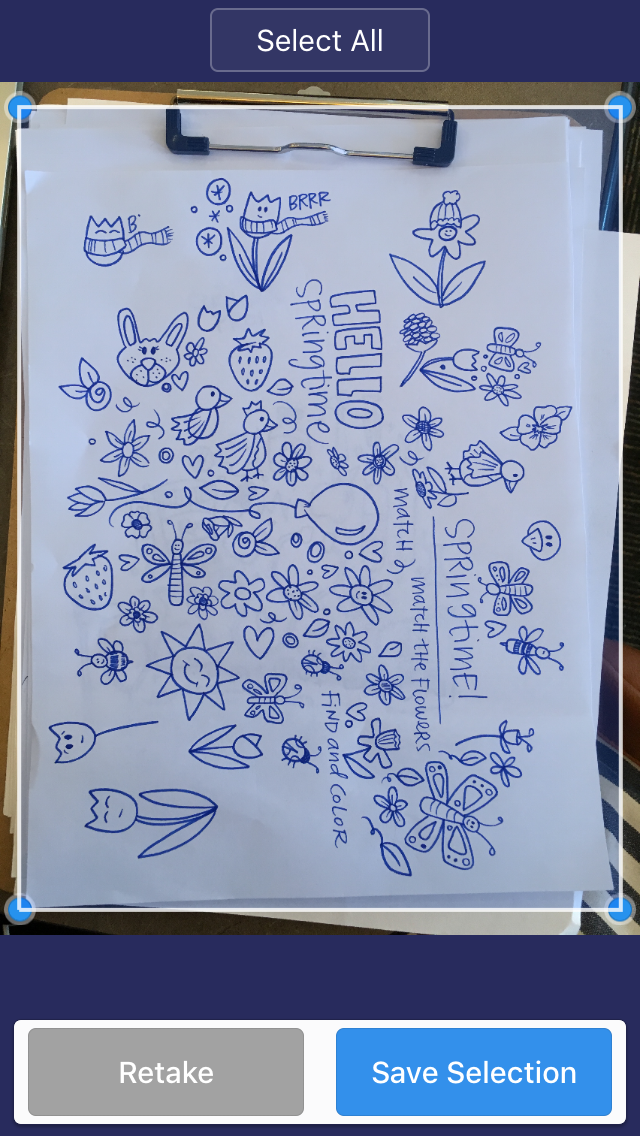



![Django kids menu!. [PS- have a restaurant? I want to do your kids' menu]](https://images.squarespace-cdn.com/content/v1/5186df73e4b0046126db234d/1489605152398-DFZDFH1HFUKTR4ZPJMBQ/IMG_5423.JPG)